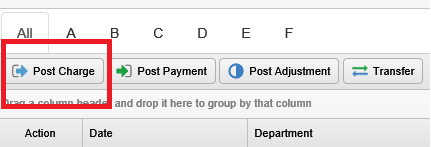Post No Show Charge
Chorum does not automatically post No Show charges. They can be posted any time before or after the guest’s scheduled stay date(s).
-
Retrieve the guest’s reservation and switch to the Folio view.
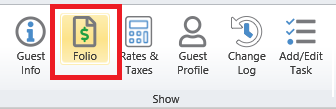
-
Select the No Show Department Code.
If one does not exist, please confer with your management on either creating one or which account should be used instead.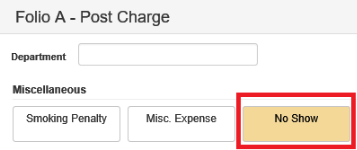
-
Enter the No Show charge amount along with the reference and voucher, if needed.
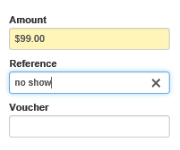
-
Click OK at the bottom.
-
Click Post Payment.

-
Choose the appropriate account to pay for the No Show charge. Enter the amount along with the reference and voucher, if needed.
-
Click OK at the bottom